For this week’s challenge, I picked a photo from a shoot last weekend. We were very lucky because this young lady was only available at what should have been an awful time of day for lighting (2:00-3:00 pm), but the day was sunny with a thin layer of clouds almost across the whole sky. It helped to mock the golden hour better than I could have imagined. Anyway, back to this particular image. I recently purchased some Photoshop actions from Little Lusker, and I was excited to try a few out for this shoot.
First, here’s the original image:
I opened it in PhotoShop and used these settings on the RAW converter:
And here’s the image with those settings:
Really, super close to what I wanted. The first action I used is called Eye Enhance from the Envision set. After adding the mask layer, I set my brush to this:
And carefully brushed just her eyes.
Subtle change, but worth it when you blow it up big and up close. Next, from the same set, I used Vivid and reduced the opacity to 43%:
And finally used Peppy Backlight with an opacity of 55% for the final image:
To see more examples from this challenge, visit After-Before Week 45 Challenge.
Click the image above for rules on joining the fun!

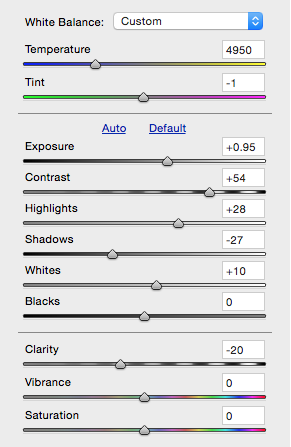






I love this enhancement. Great job. Now I need to learn how to do this.
If I am shooting people outside without a view of the sky I pray for slight overcast sky as it is God’s huge soft box. The preset you have comboed together have worked really well to develop this image. Nice work.
Thanks, Ben! I love a slight overcast, too, even for Golden Hour shooting. Like you said, it’s like having God put a huge soft box over the sun. 🙂
I love the subtlety of your processing. Especially on people. They come out looking human, not like plastic dolls. Great work.
Thanks, Marilyn. That is so sweet of you to say. I love taking portraits.
Nice editing job on her.
Thanks, Cee! She’s a fun subject to shoot.
Very good post. The final result is an exceptionally pleasing portrait.
Thanks, Robin! It was a fun shoot.
Very subtle. I love her reflections in the water which show up even more with that soft light.
Thanks, Raewyn. We were so happy to have the pond for the shoot. The location is the Garden Park Ward grounds in the Sugarhouse area of Salt Lake City. Beautiful garden, and no entry fee. 🙂 Double win.
I didn’t understand most of what you said but I sure love what you did! 🙂
Very nice edits, the combination of the actions made everything pop more. Great job. 😀
Nancy, the Eye Enhance action really is an awesome tool to have in your arsenal. Just makes her eyes come alive! It is a lovely shot to begin with, especially with the water reflection, but the choices you made really take it to a wonderful place!
Thanks, Stacy. It’s a fun tool. I really like how much control you can have with the intensity of the enhancement. Too much, and the eyes can look a little freaky, but just the right amount and they pop. 🙂
Freaky could be good during Halloween season! 😉🎃👻
You were able to open up the image nicely. Looks great. And the golden glow is subtle but perfect.
Thanks, Emilio!
Beautiful work, the colors are especially pleasing.
Thanks! This is a beautiful spot and a very popular location for outdoor shoots for photographers.